Zoom and other virtual court sessions have been the norm since the start of the COVID-19 pandemic, particularly in Florida. While this new format is potentially more convenient than a regular in-person hearing for all parties involved, it comes with its own set of difficulties. Here are some helpful tips for making a successful Zoom court appearance.
Learn how to use Zoom before your hearing. Set up a Zoom conference with a friend or family member the day before your hearing if possible to verify you understand the program. Make sure you’re also attending the Zoom hearing from a place with a decent internet connection. Test it and rehearse before the hearing. If you know your current location has a bad internet connection, plan ahead of time to find a location with a better connection. Make sure you have a working camera, especially if you plan on testifying during the hearing. Make sure the judge and the court can see your face. Remember to check ahead of time to make sure you don’t have a ridiculous Zoom filter that you don’t know how to turn off. Did you see the popular video from last year about the lawyer in court who couldn’t turn off the cat filter during a court hearing?

Find an Appropriate Location
Both Palm Beach and Broward County courts use Zoom for remote hearings. When you attend a Zoom hearing, choose a location that is private, quiet, and appears quite professional. Avoid areas where people are conversing in the background that could potentially disturb you. Judges will likely tolerate minor disruptions, but you should avoid putting that tolerance to the test if possible. If you are represented by a West Palm Beach attorney, speaking with your attorney on camera in the attorney’s office is preferable depending on the case. It also allows you to securely communicate with your attorney throughout the hearing if necessary.
Check Your Zoom Name and Profile Photo Prior
A judge almost punished a guy with contempt of court when he used a profane username (likely set up by a friend as a joke) to log into his court session on Zoom. Be careful to choose a suitable login, especially if you have previously used Zoom. You can also use Zoom to add a profile photo to your account. Make certain that this image is suitable. In general, you wouldn’t want to utilize an unpleasant or humiliating Zoom profile image during a court hearing. In your Zoom account profile, you may delete or change such profile photos.
Watch for Background Noise
It may seem self-evident, but if at all feasible, reduce or eliminate background noise. If you must remain in your vehicle throughout the hearing, pull over to the side of the road or park. Test the internet connection prior especially if using data and not wifi for your Zoom hearing Make sure no one is watching TV or listening to music in your immediate vicinity. Children and pets should be kept as far away as possible. Again, if it weren’t for COVID, you’d be missing work and your hectic family life to attend the hearing in person. If your hearing was held in person in the courthouse, anyone who made a lot of noise may be expelled right away by a courtroom bailiff. Make time in your calendar to be away from work and family in a suitable, quiet, and controlled location just as you would if you had to attend in person.
Dress Appropriately
Do not appear for the Zoom hearing in your pajamas. Courts, whether at the state or federal level, have local regulations about suitable attire for people appearing in that court. Do not dress differently than you would for a live, in-person judicial procedure unless your lawyer advises you that your court has waived that restriction for Zoom hearings. You should dress nicely, even if informally, whether you are presenting live or through Zoom. Only attorneys are required to wear a suit in most cases, however, this varies from court to court. If you’re concerned about how to dress for your impending hearing, consult with your lawyer.
https://www.facebook.com/127545350179223